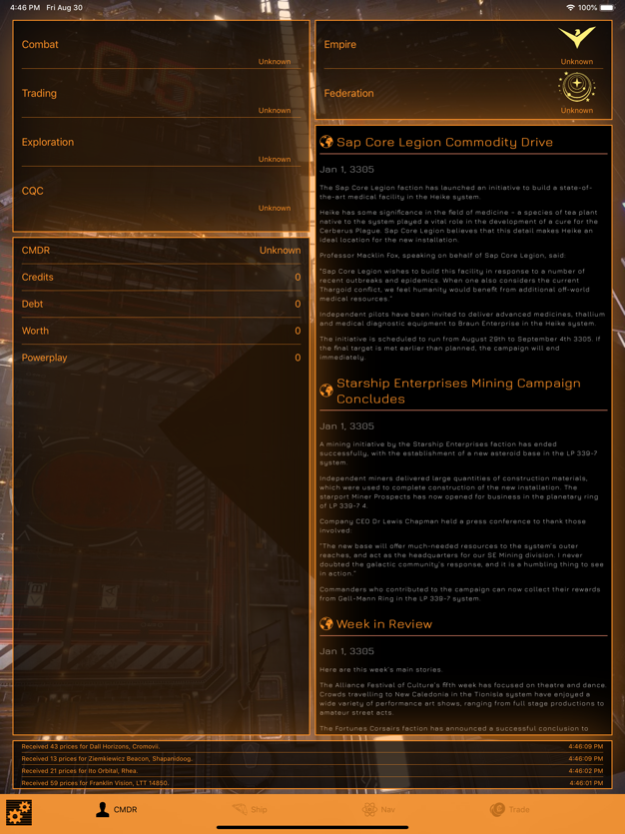EVA 1.0.8474
Continue to app
Paid Version
Publisher Description
Elite:Dangerous Virtual Assistant - EVA - is your in-flight trade computer. Keep track of where you've been, find out where you want to go, and work out the best single trades, or circular trade routes, all from your iPhone or iPad.
EVA links to Elite:Dangerous to get your CMDR information and follows your progress across the galaxy, letting you know what's happening and ready for you when you need information.
Main features:
- Sync flight log and notes with EDSM
- 3D interactive galaxy map for your flight logs
- Sync market data with EDDN
- Get realtime market updates from EDDN
- Use EDProxy for much faster information updates from Elite
- Speech synthesis of significant events, including your own notes on systems and trade route hints
- List current ranks, allegiances and credits
- See Galnet articles as they arrive
- See full ship loadout and cargo for all ships*
- Take notes on systems (and sync with EDSM)
- Request cross-reference distances and send to EDSM
- Bookmark systems, stations within systems or commodities within a station
- Bookmark entire trade routes
- View system visit history (and sync with EDSM)
- Commodity search by station, or within a radius of any station
- Trade search for finding the best n-stop trade routes
- Trade search for finding the best single-hop trade from any given station
- Commodity search for buying or selling a particular commodity
Unfortunately this is NOT fully compatible with console accounts, because of the way that they are handled by Frontier. Their own "Companion App" has the same limitation. Console accounts will be able to use the trade computer, but not any of the CMDR data.
Please report any problems in the support forum. If you only comment in a review, I have no way to contact you to ask for more information to help me fix the problem!
Forum: https://forums.frontier.co.uk/showthread.php?t=245900
Oct 10, 2019
Version 1.0.8474
- Fixes for recent authorisation changes (the error code on login).
About EVA
EVA is a paid app for iOS published in the Action list of apps, part of Games & Entertainment.
The company that develops EVA is Lightroom Plugins. The latest version released by its developer is 1.0.8474.
To install EVA on your iOS device, just click the green Continue To App button above to start the installation process. The app is listed on our website since 2019-10-10 and was downloaded 17 times. We have already checked if the download link is safe, however for your own protection we recommend that you scan the downloaded app with your antivirus. Your antivirus may detect the EVA as malware if the download link is broken.
How to install EVA on your iOS device:
- Click on the Continue To App button on our website. This will redirect you to the App Store.
- Once the EVA is shown in the iTunes listing of your iOS device, you can start its download and installation. Tap on the GET button to the right of the app to start downloading it.
- If you are not logged-in the iOS appstore app, you'll be prompted for your your Apple ID and/or password.
- After EVA is downloaded, you'll see an INSTALL button to the right. Tap on it to start the actual installation of the iOS app.
- Once installation is finished you can tap on the OPEN button to start it. Its icon will also be added to your device home screen.